Navigation
Navigation
GPU Rendering Server, Rendering Graphic Cards Hosting, RTX Rendering
By using a GPU rendering server, users can save time and resources compared to traditional CPU-based rendering methods, as GPUs can perform the same tasks much faster. The service is accessible from anywhere with an internet connection, making it an ideal solution for professionals in fields such as architecture, film and video production, product design, and more.
GTX 1650 is a super cost-effective gaming graphics card for OBS streaming, HD gaming, and Android Emulators.
T1000 is a good choice for Android Emulators, gaming, video editing, OBS streaming, 3D modeling, drawing workstations.
Starting at
$99.00
/month
GTX 1660 is a super cost-effective gaming graphics card for OBS streaming, HD gaming, and Android Emulators.
Starting at
$139.00
/month
Use RTX3060 Ti to create exquisite 1080p video, generate fast frame rate and process graphics, suitable for games, OBS streaming and rendering.
Starting at
$209.00
/month
RTX A4000 delivers real-time ray tracing, AI accelerated computing, and high-performance graphics to desktops.
RTX A5000 achieves an excellent balance between function, performance, and reliability. Assist designers, engineers, and artists to realize their visions.
Starting at
$269.00
/month
RTX A6000 delivers everything for designers, engineers, scientists, and artists need to meet the most graphics and compute-intensive workflows.
Starting at
$409.00
/month
.png)
Speed Improvement
.png)
Scalability
.png)
Cost Reduction
.png)
Driver Updates
.png)
24/7/365 Free Tech Support

High-Performance 3D Rendering

USA Data Centers
.png)
GTX & RTX Rendering
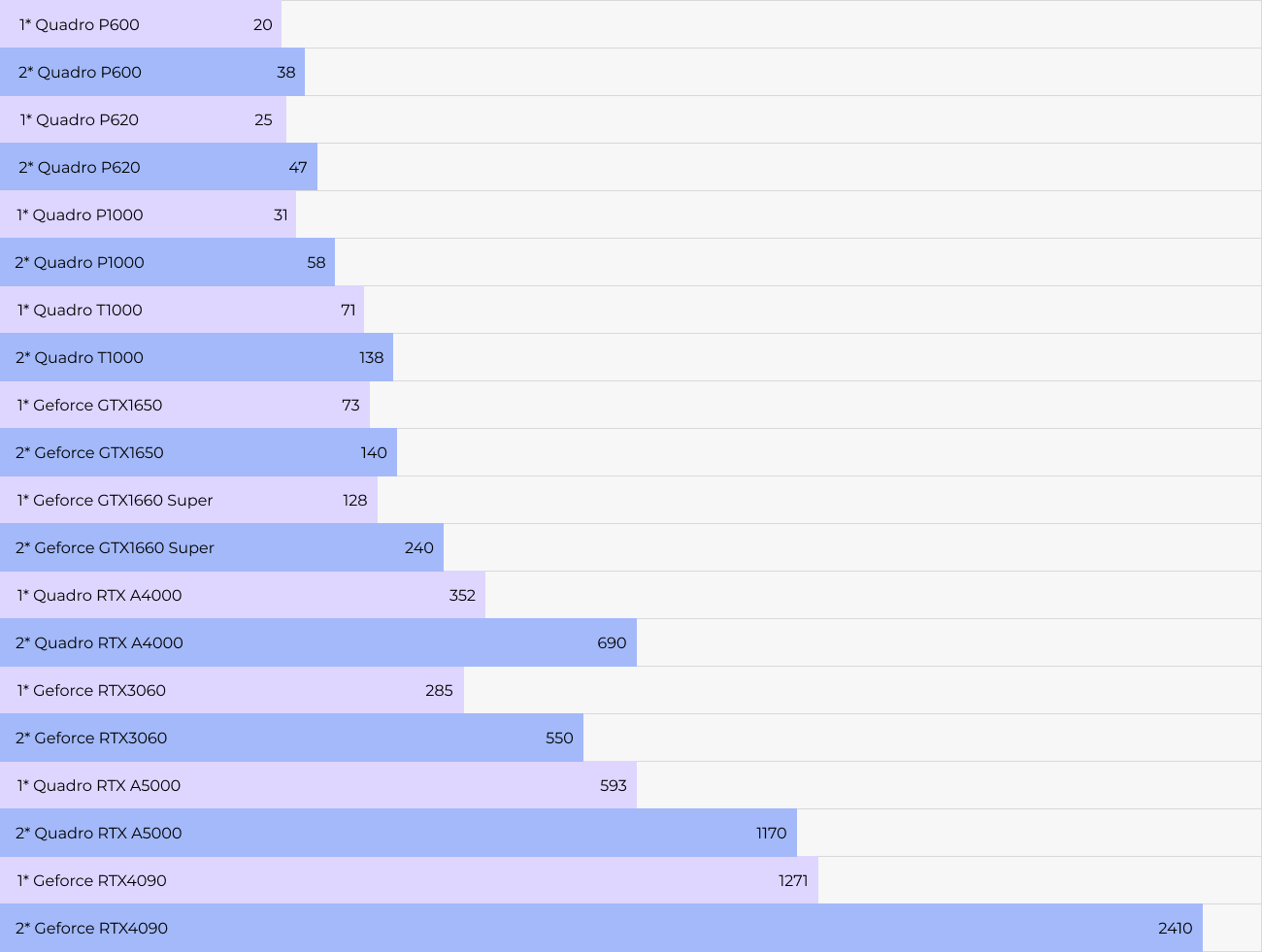

SSD Storage

Memory

GPU Memory

Power Supply

CUDA Cores

Benchmark Scores
The NVIDIA RTX platform has the fastest GPU rendering solution available today. By connecting NVIDIA RTX Or NVIDIA Quadro RTX graphics card with a combination of technology applications, designers and artists from all walks of life can introduce the most advanced rendering technology into their professional workflow.
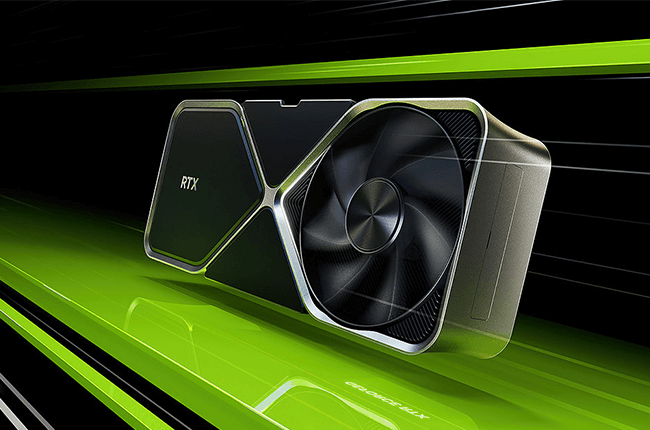
DLSS represents deep learning supersampling. After rendering the game at a lower resolution, DLSS will infer information from its super-resolution image training knowledge base to generate an image that still looks like it is running at a higher resolution. The idea is to make a 1440p game look like 1440p when running a 4K or 1080p game.

Leave us a note when purchasing, or contact us to apply a trial GPU server. You have enough time to test the performance, network latency, compatibility, multiple instance capacity, etc.
Contact Us$20 will be credited to your account once you recommend a new client to purchase servers. Rewards can be superimposed.
Join Affiliate ProgramCopyright © 2005 - 2024 Database Mart LLC
We use cookies to help optimize the website and give you the best experience. Privacy Policy