Navigation
Navigation
GPU Dedicated Server for MXNet and Deep Learning
Apache MXNet is a deep learning framework designed for both efficiency and flexibility. It is portable and lightweight, scalable to many GPUs and machines. We provide bare metal servers with GPUs that are specifically designed for deep learning with MXNet.
For high-performance computing and large data workloads, such as deep learning and AI reasoning.
Starting at
$109.00
/month
For high-performance computing and large data workloads, such as deep learning and AI reasoning.
Starting at
$159.00
/month
RTX A4000 delivers real-time ray tracing, AI accelerated computing, and high-performance graphics to desktops.
RTX A5000 achieves an excellent balance between function, performance, and reliability. Assist designers, engineers, and artists to realize their visions.
Starting at
$269.00
/month
Accelerate data science and computation-based workloads. A40 is very suitable for AI and deep learning projects.
Starting at
$369.00
/month
V100 server is a cloud product that can accelerate for more than 600 HPC applications and various deep learning frameworks.
Starting at
$369.00
/month
6 Reasons to Choose our GPU Servers for MXNet
DBM enables powerful MXNet GPU hosting features on raw bare metal hardware, served on-demand. No more inefficiency, noisy neighbors, or complex pricing calculators.
Intel Xeon CPU
Intel Xeon has extraordinary processing power and speed, which is very suitable for running deep learning frameworks. So you can totally use our Intel-Xeon-powered GPU Servers for MXNet.
SSD-Based Drives
You can never go wrong with our own top-notch GPU dedicated servers, loaded with the latest Intel Xeon processors, terabytes of SSD disk space, and 128 GB of RAM per server.
Full Root/Admin Access
With full root/admin access, you will be able to take full control of your GPU dedicated server very easily and quickly.
99.9% Uptime Guarantee
With enterprise-class data centers and infrastructure, we provide a 99.9% uptime guarantee for hosted GPUs for MXNet and networks.
Dedicated IP
One of the premium features is the dedicated IP address. Even the cheapest GPU dedicated hosting plan is fully packed with dedicated IPv4 & IPv6 Internet protocols.
DDoS Protection
Resources among different users are fully isolated to ensure your data security. DBM protects against DDoS from the edge fast while ensuring legitimate traffic of hosted GPUs for MXNet is not compromised.
Advantages of Deep Learning with MXNet
Here are some of the areas in which MXNet compares favorably to existing alternatives.
User-Friendly and Easy-to-Use
MXNet has the NumPy-like programming interface and is integrated with the new, easy-to-use Gluon 2.0 interface. NumPy users can easily adopt MXNet and start deep learning projects.
Hybrid Front-End
Automatic hybridization provides imperative programming with the performance of traditional symbolic programming.
Rich Ecosystem
Lightweight, memory-efficient, and portable to smart devices through native cross-compilation support on ARM, and through ecosystem projects, such as TVM, TensorRT, OpenVINO.
Distributed Training
Scales up to multi-GPUs-and-distributed setting with auto parallelism through ps-lite, Horovod, and BytePS.
Efficiency and Flexibility
Extensible backend that supports full customization, allowing integration with custom accelerator libraries and in-house hardware without the need to maintain a fork.
10+ Language Bindings
Support for Python, Java, C++, R, Scala, Clojure, Go, Javascript, Perl, Julia , etc.
| Features | MXNet | Keras | PyTorch | TensorFlow |
|---|---|---|---|---|
| API Level | High and low | High | Low | High and low |
| Architecture | Complex, less readable | Simple, concise, readable | Complex, less readable | Not easy to use |
| Datasets | Large datasets, high performance | Smaller datasets | Large datasets, high performance | Large datasets, high performance |
| Debugging | Hard to debug pure symbol codes | Simple network, so debugging is not often needed | Good debugging capabilities | Difficult to conduct debugging |
| Trained Models Included | Yes | Yes | Yes | Yes |
| Popularity | Fourth most popular | Most popular | Third most popular | Second most popular |
| Speed | Fastest on ResNet-50, high performance | Slow, low performance | Fastest on Faster-RCNN, high performance | Fastest on VGG-16, high performance |
| Written In | C++, Python | Python | Lua, LuaJIT, C, CUDA, and C++ | C++, CUDA, Python |
Go to MXNet's site, read the installation guide.
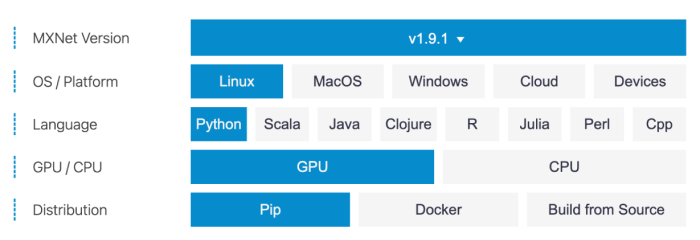
Leave us a note when purchasing, or contact us to apply a trial GPU server. You have enough time to test the performance, network latency, compatibility, multiple instance capacity, etc.
Contact Us$20 will be credited to your account once you recommend a new client to purchase servers. Rewards can be superimposed.
Join Affiliate ProgramCopyright © 2005 - 2024 Database Mart LLC
We use cookies to help optimize the website and give you the best experience. Privacy Policy