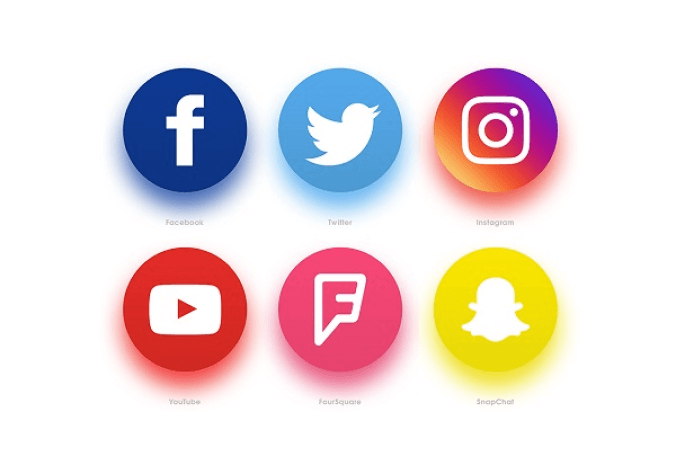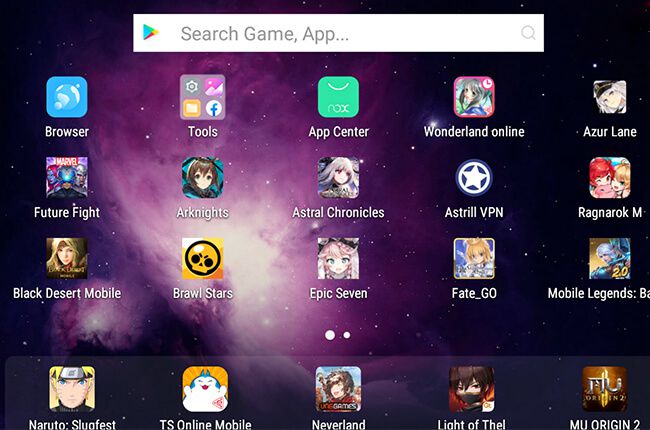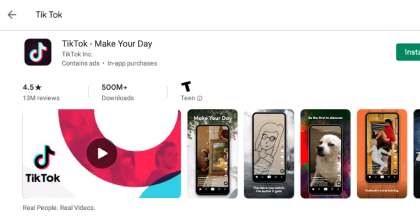Download TikTok on GPU Server with NoxPlayer
For Nox Player TikTok users to enjoy your favorite apps like TikTok on your PC, just install NoxPlayer Android Emulator on your computer, sign in to your Google account, then search and install TikTok from the built-in Google Play Store or the App Center.
Read More